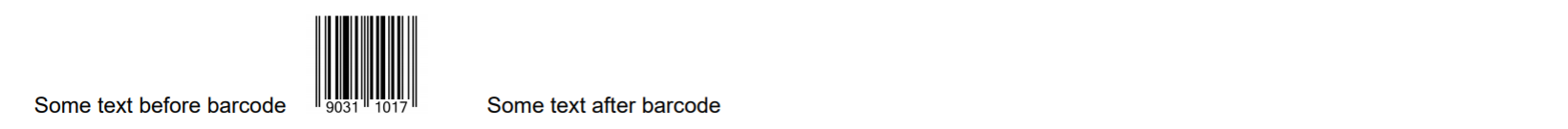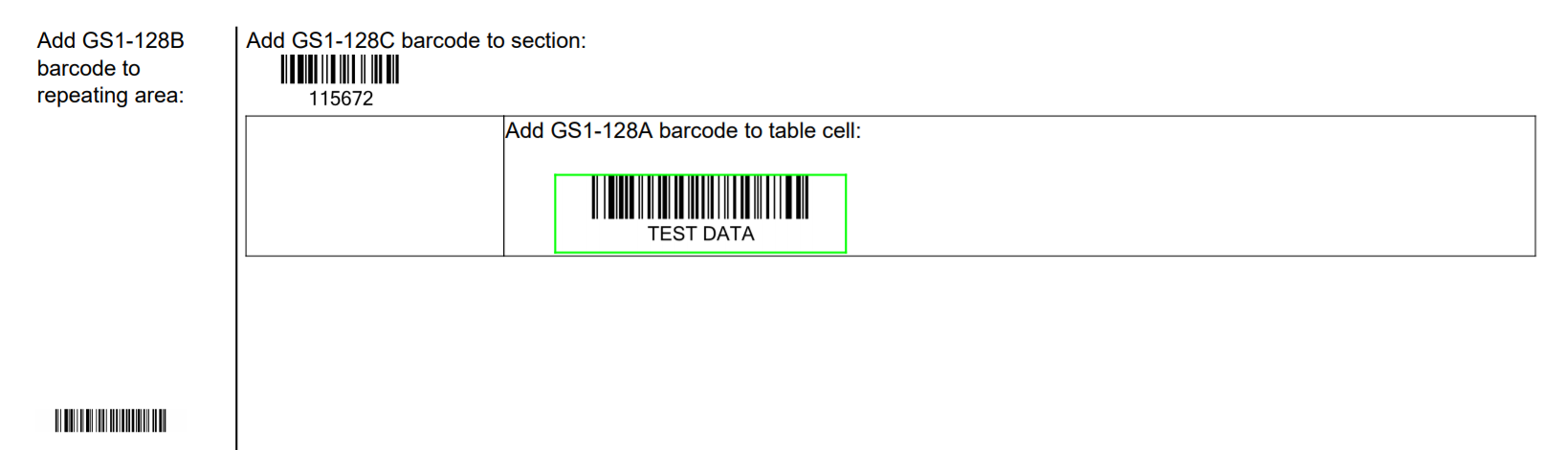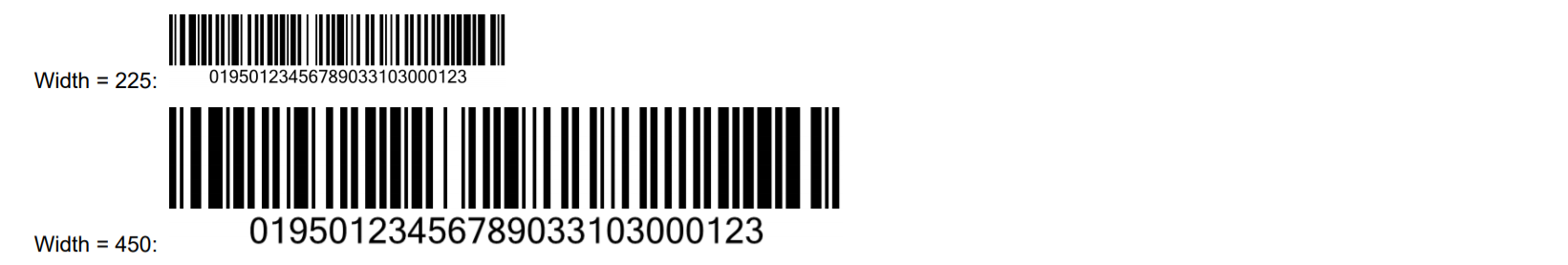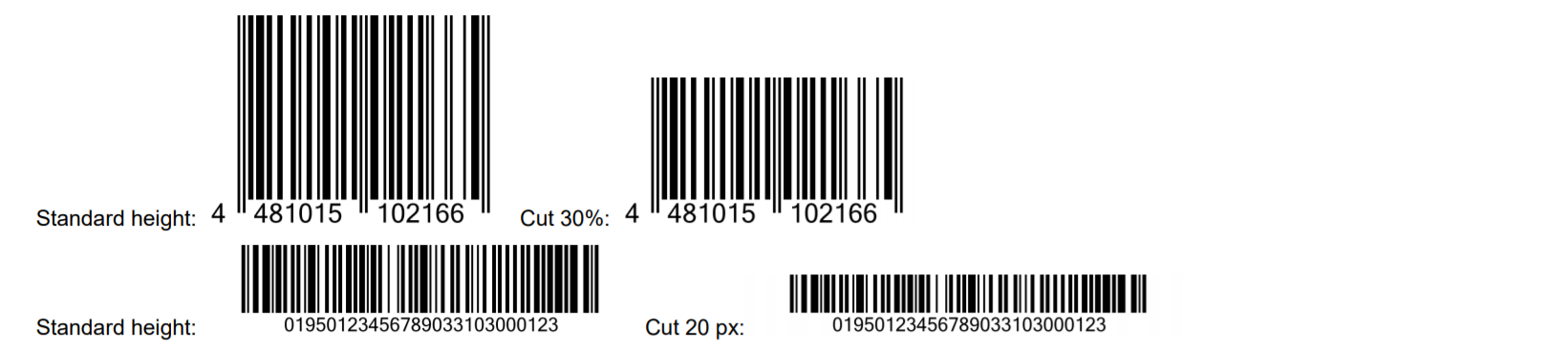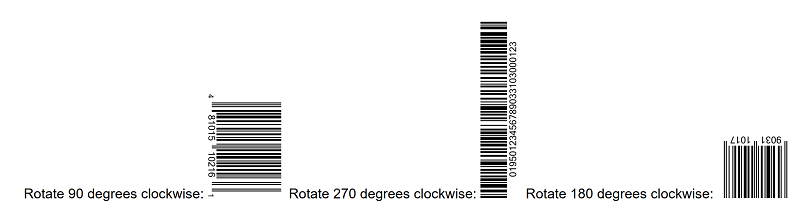Adding Barcodes
Brief
The article describes how to add and configure barcodes.
Details
You can add the most widely used UPC-A, EAN-13, EAN-8 and GS1-128 barcodes to your documents.
Pass a sequence of digits (or Latin letters and symbols in the case of GS1-128), specify the barcode type, and other settings if necessary, and the library will automatically encode the barcode
and generate the barcode image.
Barcodes can be added to paragraphs, sections, table cells, and repeating areas.
To add a barcode, use one of the methods of the BarcodesUserAPI class:
AddBarcode() methods create a barcode with the specified parameters and return an instance of the BarcodeInlineBuilder class
when called for a paragraph or an instance of the BarcodeBuilder class when called for a section, table cell, or repeating area.
AddBarcodeToParagraph() methods add a barcode with the specified parameters to a paragraph and return the instance of ParagraphBuilder.
AddBarcodeToSection() methods add a barcode with the specified parameters to a section and return the instance of SectionBuilder.
AddBarcodeToCell() methods add a barcode with the specified parameters to a table cell and return the instance of TableCellBuilder.
AddBarcodeToRepeatingArea() methods add a barcode with the specified parameters to a repeating area and return the instance of RepeatingAreaBuilder.
By default, barcode lines are black on a white background, and the code data is printed under the barcode lines.
The barcodes have the following settings:
Barcode type (the barcodeType parameter). Available barcode types are listed in the BarcodeType enumeration.
Color of barcode lines (the strokeColor parameter). Barcodes support both predefined colors and RGB colors created using the Color.FromRgba method.
Background color (the backColor parameter). Barcodes support both predefined colors and RGB colors created using the Color.FromRgba method.
Whether the code data should be printed under the barcode lines or not (the showDataLabel parameter).
Barcode width in pixels (the width parameter). The default width depends on the barcode type as described below.
Barcode height is calculated proportionally automatically according to the international standards. But you can cut it if necessary
using the heightToCut parameter. It defines the height in pixels or in percent that will be cut from the top of the barcode.
For example, if the parameter value is XUnit.FromPixel(30) - 30 pixels wil be cut from the top of the barcode,
if the value is XUnit.FromPercent(30) - 30% of the height will be cut.
Whether the barcode image has quiet zones (the hasQuietZones parameter). By default, the quiet zones are drawn on the left and on the right, but you can remove them if needed
by setting the parameter value to False.
Barcode width
The default barcode width is defined by the type of the barcode. Barcodes are generated as required by the international standards.
For example, an EAN-13 barcode with the line width = 1 module (1X) will have
an empty left area of 11X, the left delimiter of 3X, the left part of the code containing six digits of 7X each, which makes 42X in total, a delimiter of 5X, the right part of the code of 42X,
the right delimiter of 3X, the right empty area of 7X. As a result, the total width is 113X.
So if you do not specify the width for an EAN-13 barcode, it will be 113 pixels by default.
You can specify your width in pixels, as for images and inline images, in the width parameter of the
AddBarcode() and AddBarcodeToParagraph() methods.
For EAN-8 barcodes, the barcode width is 81X. So if you need to have the line width equal to 1 pixel, you should set the barcode width to 81.
Also, you can configure the barcode width and height, borders, margins and paddings using the methods of the
BarcodeInlineBuilder and
BarcodeBuilder classes, for example
SetWidth, SetMargins, SetPaddings, SetBorder.
GS1-128 barcodes
GS1-128 barcodes (former EAN-128) can encode all ASCII alphanumeric characters in the barcode format. They can have any width and use the Code-128 dictionary developed
by International Standard ISO/IEC 15417. The PDFFlow Barcodes library supports Code Sets A, B, and C and provides three corresponding types of GS1-128 barcodes for selection.
When adding a GS1-128 barcode, specify the necessary type in the barcodeType parameter: BarcodeType.GS1_128A, BarcodeType.GS1_128B, or BarcodeType.GS1_128C.
All other settings and methods for GS1-128 are the same as for EAN-13 barcodes.
Examples
Example 1. Add a barcode with default settings [show]
Example 1. Add a barcode with default settings [hide]
DocumentBuilder.New()
.AddSection()
.AddParagraph()
.AddBarcode("4810151021665", BarcodeType.EAN_13)
.ToDocument()
.Build("Result.pdf");
The above code will generate the following:
 See the document
See the document
Example 2. Add a barcode with a hidden data label [show]
Example 2. Add a barcode with a hidden data label [hide]
DocumentBuilder.New()
.AddSection()
.AddParagraph("Some text before barcode")
.AddBarcodeToParagraph("90311017", BarcodeType.EAN_8, false)
.AddText("Some text after barcode")
.ToDocument()
.Build("Result.pdf");
The above code will generate the following:
 See the document
See the document
Example 3. Add a barcode with specified colors [show]
Example 3. Add a barcode with specified colors [hide]
DocumentBuilder.New()
.AddSection()
.AddParagraph()
.AddBarcode("727783003089", BarcodeType.UPC_A, Color.FromRgba(0.2, 0.35, 1), Color.Yellow, true)
.ToDocument()
.Build("Result.pdf");
The above code will generate the following:
 See the document
See the document
Example 4. Add a barcode with a specified width [show]
Example 4. Add a barcode with a specified width [hide]
DocumentBuilder.New()
.AddSection()
.AddParagraph()
.AddBarcode("4810151021665", BarcodeType.EAN_13, true, 200)
.ToDocument()
.Build("Result.pdf");
The above code will generate the following:
 See the document
See the document
Example 5. Formatting a barcode using the methods of BarcodeInlineBuilder [show]
Example 5. Formatting a barcode using the methods of BarcodeInlineBuilder [hide]
DocumentBuilder.New()
.AddSection()
.AddParagraph("Some text before barcode")
.AddBarcode("90311017", BarcodeType.EAN_8)
.SetMarginLeft(10)
.SetMarginRight(30)
.ToParagraph()
.AddText("Some text after barcode")
.ToDocument()
.Build("Result.pdf");
The above code will generate the following:
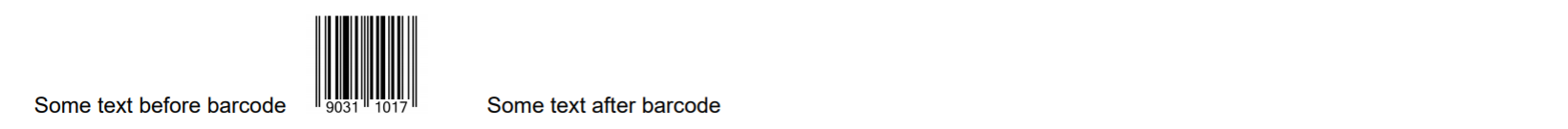 See the document
See the document
Example 6. Using a barcode with a tabulation [show]
Example 6. Using a barcode with a tabulation [hide]
DocumentBuilder.New()
.AddSection()
.AddParagraph("Some text before barcode")
.AddTabSymbol()
.AddBarcode("727783003089", BarcodeType.UPC_A, Color.Blue, true, 80)
.ToParagraph()
.AddTabulationInPercent(100, TabulationType.Right)
.ToDocument()
.Build("Result.pdf");
The above code will generate the following:
 See the document
See the document
Example 7. Add a GS1-128A barcode to a paragraph [show]
Example 7. Add a GS1-128A barcode to a paragraph [hide]
DocumentBuilder.New()
.AddSection()
.AddParagraph()
.AddBarcode("(01)95012345678903(3103)000123", BarcodeType.GS1_128A)
.ToDocument()
.Build("Result.pdf");
The above code will generate the following:
 See the document
See the document
Example 8. Add a GS1-128B barcode to a paragraph [show]
Example 8. Add a GS1-128B barcode to a paragraph [hide]
DocumentBuilder.New()
.AddSection()
.AddParagraph()
.AddBarcode("(01)95012345678903(3103)000123", BarcodeType.GS1_128B)
.ToDocument()
.Build("Result.pdf");
The above code will generate the following:
 See the document
See the document
Example 9. Add a GS1-128C barcode to a paragraph and set its border (C supports only digits) [show]
Example 9. Add a GS1-128C barcode to a paragraph and set its border (C supports only digits) [hide]
DocumentBuilder.New()
.AddSection()
.AddParagraph()
.AddBarcode("01950123456789033103000123", BarcodeType.GS1_128C)
.SetBorder(Stroke.Dotted, Color.Blue)
.ToDocument()
.Build("Result.pdf");
The above code will generate the following:
 See the document
See the document
Example 10. Add GS1-128 barcodes with all available code sets to a section, to a repeating area, and to a table cell, with and without printing of the input data, and setting borders and margins [show]
Example 10. Add GS1-128 barcodes with all available code sets to a section, to a repeating area, and to a table cell, with and without printing of the input data, and setting borders and margins [hide]
DocumentBuilder.New()
.AddSection()
.AddParagraphToSection("Add GS1-128C barcode to section:")
.AddBarcode("115672", BarcodeType.GS1_128C)
.ToSection()
.AddRptAreaLeftToBothPages(100f)
.AddParagraphToRepeatingArea("Add GS1-128B barcode to repeating area:")
.AddBarcode("Code 128", BarcodeType.GS1_128B, 100f, 0f, false)
.SetMarginTop(150f)
.ToSection()
.AddRptAreaLeftToBothPages(5f)
.AddLine(1f, 500f)
.ToSection()
.AddTable()
.AddColumnToTable("", XUnit.FromPercent(20f))
.AddColumnToTable("", XUnit.FromPercent(80f))
.AddRow()
.AddCellToRow()
.AddCell()
.AddParagraphToCell("Add GS1-128A barcode to table cell:")
.AddBarcode("TEST DATA", BarcodeType.GS1_128A)
.SetMarginTop(15f)
.SetMarginLeft(25f)
.SetBorder(Stroke.Solid, Color.Green, 1f)
.ToDocument()
.Build("Result.pdf");
The above code will generate the following:
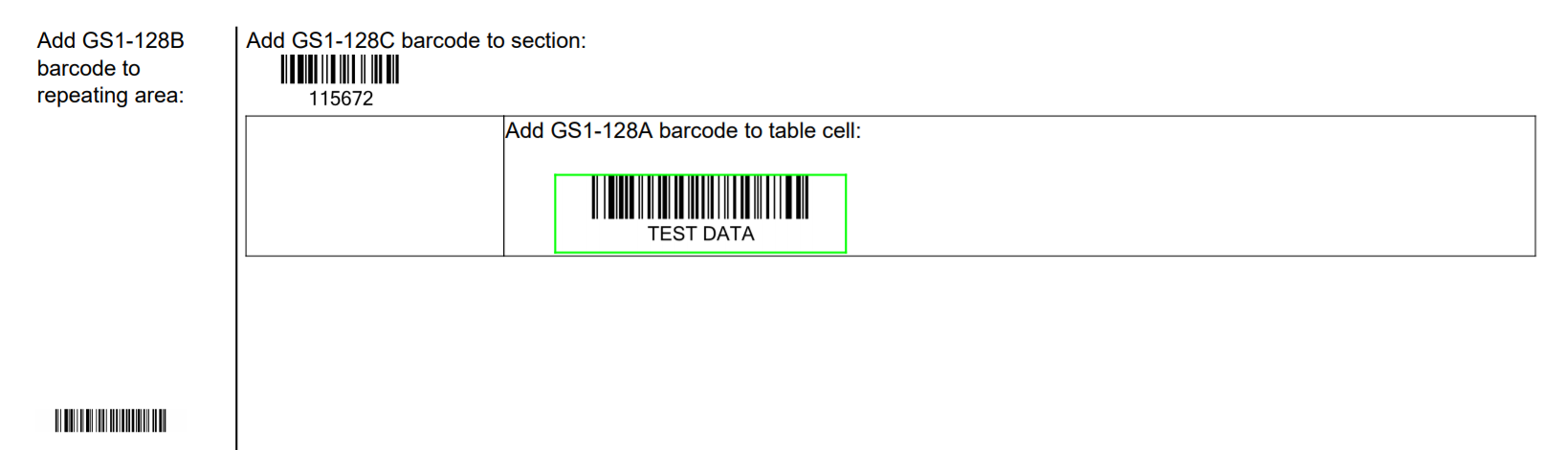 See the document
See the document
Example 11. Set the stroke color and background color of a GS1-128 barcode [show]
Example 11. Set the stroke color and background color of a GS1-128 barcode [hide]
DocumentBuilder.New()
.AddSection()
.AddParagraph()
.AddBarcode("01950123456789033103000123", BarcodeType.GS1_128C, strokeColor: Color.Red, backColor: Color.FromRgba(1, 0.7, 0.4), true)
.ToDocument()
.Build("Result.pdf");
The above code will generate the following:
 See the document
See the document
Example 12. Hide quite zones in a EAN/UPC barcode [show]
Example 12. Hide quite zones in a EAN/UPC barcode [hide]
DocumentBuilder.New()
.AddSection()
.AddParagraph()
.AddBarcode("4810151021665", BarcodeType.EAN_13, Color.Black, Color.Yellow, true, hasQuiteZones: false)
.ToDocument()
.Build("Result.pdf");
The above code will generate the following:
 See the document
See the document
Example 13. Hide quite zones in a GS1-128 barcode [show]
Example 13. Hide quite zones in a GS1-128 barcode [hide]
DocumentBuilder.New()
.AddSection()
.AddParagraph()
.AddBarcode("01950123456789033103000123", BarcodeType.GS1_128C, Color.Black, Color.Yellow, true, hasQuiteZones: false)
.ToDocument()
.Build("Result.pdf");
The above code will generate the following:
 See the document
See the document
Example 14. Set a custom width for a GS1-128 barcode [show]
Example 14. Set a custom width for a GS1-128 barcode [hide]
DocumentBuilder.New()
.AddSection()
.AddParagraph("Width = 225: ")
.AddBarcode("01950123456789033103000123", BarcodeType.GS1_128C, width: 225f, 0, true, false)
.ToSection()
.AddParagraph("Width = 450: ")
.SetMarginTop(10)
.AddBarcode("01950123456789033103000123", BarcodeType.GS1_128C, width: 450f, 0, true, false)
.ToDocument()
.Build("Result.pdf");
The above code will generate the following:
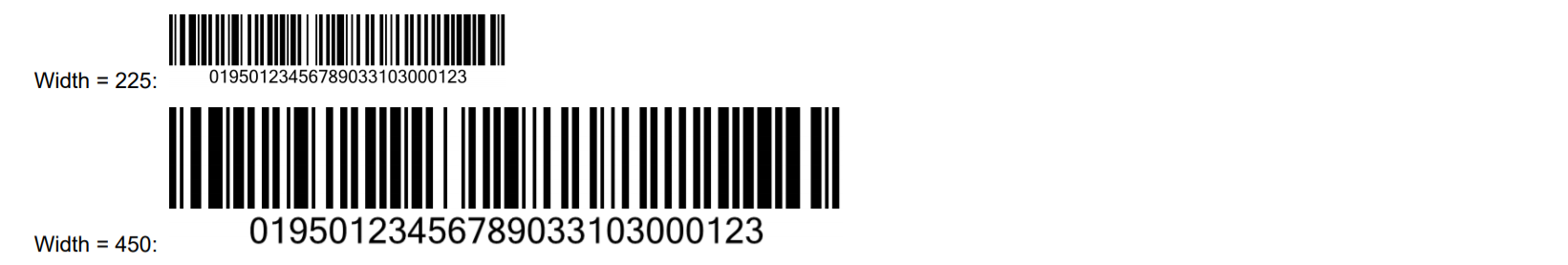 See the document
See the document
Example 15. Cut the barcode height [show]
Example 15. Cut the barcode height [hide]
DocumentBuilder.New()
.AddSection()
.AddParagraph()
.AddTextToParagraph("Standard height: ")
.AddBarcodeToParagraph("4810151021665", BarcodeType.EAN_13, width: 200, heightToCut: 0)
.AddTextToParagraph(" Cut 30%: ")
.AddBarcodeToParagraph("4810151021665", BarcodeType.EAN_13, width: 200, heightToCut: XUnit.FromPercent(30))
.ToSection()
.AddParagraph()
.SetMarginTop(10)
.AddTextToParagraph("Standard height:")
.AddBarcodeToParagraph("01950123456789033103000123", BarcodeType.GS1_128C, width: 300, heightToCut: 0)
.AddTextToParagraph("Cut 20 px:")
.AddBarcodeToParagraph("01950123456789033103000123", BarcodeType.GS1_128C, width: 300, heightToCut: 20)
.ToDocument()
.Build("Result.pdf");
The above code will generate the following:
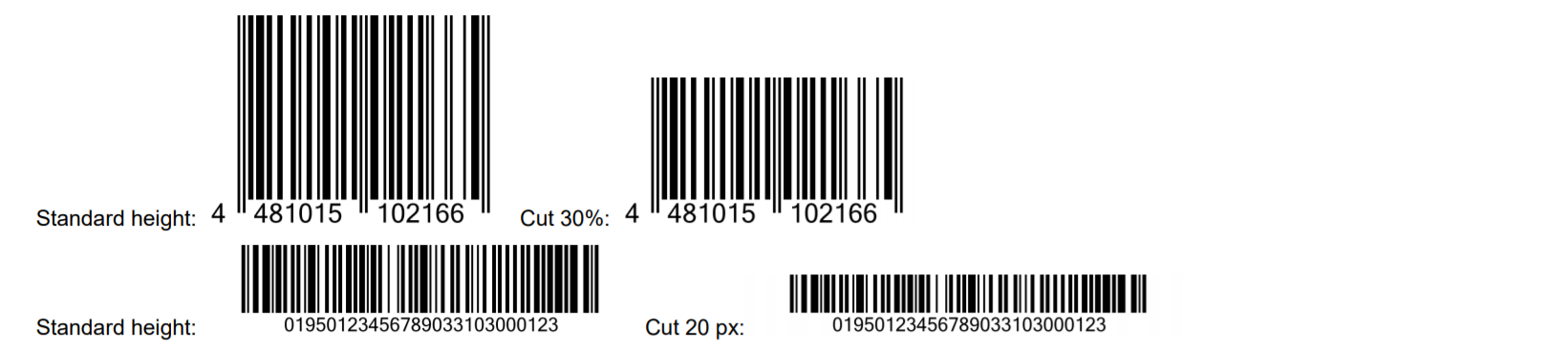 See the document
See the document
Example 16. Barcode rotation [show]
Example 16. Barcode rotation [hide]
DocumentBuilder.New()
.AddSection()
.AddParagraph()
.AddTextToParagraph("Rotate 90 degrees clockwise: ")
.AddBarcodeToParagraph("481015102166", BarcodeType.UPC_A, barcodeRotation: BarcodeRotation.Clockwise_90)
.AddTextToParagraph(" Rotate 270 degrees clockwise: ")
.AddBarcodeToParagraph("01950123456789033103000123", BarcodeType.GS1_128C, hasQuiteZones: false, barcodeRotation: BarcodeRotation.Clockwise_270)
.AddTextToParagraph(" Rotate 180 degrees clockwise: ")
.AddBarcodeToParagraph("90311017", BarcodeType.EAN_8, barcodeRotation: BarcodeRotation.Clockwise_180)
.ToDocument()
.Build("Result.pdf");
The above code will generate the following:
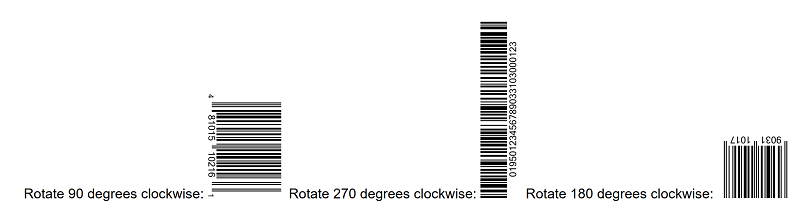 See the document
See the document
back
 See the document
See the document