Example 1. Create a new PDF document Hide
Color colorDarkBlue = Color.FromRgba(0, 125.0/255.0, 181.0/255.0);
Color colorLightBlue = Color.FromRgba(0, 175.0/255.0, 245.0/255.0);
// Create a document builder:
DocumentBuilder builder = DocumentBuilder.New();
// Create a section builder and customize the section:
var sectionBuilder =
builder
.AddSection()
// Customize settings:
.SetMargins(horizontal: 30, vertical: 10)
.SetSize(PaperSize.A4)
.SetOrientation(PageOrientation.Landscape)
.SetNumerationStyle(NumerationStyle.Arabic);
// Add a TOC item:
sectionBuilder
.AddParagraph("Adding Paragraph")
.SetMarginTop(15)
.SetFontColor(Color.Gray)
.SetAlignment(HorizontalAlignment.Center)
.SetOutline();
// Create a paragraph builder to customize a paragraph and add content to it:
sectionBuilder
.AddParagraph("Lorem ipsum dolor sit amet, consectetur adipiscing elit. ")
.SetBackColor(colorLightBlue)
.SetFirstLineIndent(20)
.SetJustifyAlignment(true)
.SetFont(Fonts.Courier(16)).SetFontColor(colorDarkBlue).SetBold()
.SetBorderStroke(Stroke.Dotted).SetBorderWidth(3).SetBorderColor(colorDarkBlue)
.AddText("Lorem ipsum dolor sit amet, consectetur adipiscing elit")
.SetBackColor(colorDarkBlue)
.SetFontColor(Color.White)
.SetStrikethrough(Stroke.Solid, Color.Gray)
.ToParagraph()
.AddText(". Lorem ipsum dolor sit amet, consectetur adipiscing elit");
// Add a TOC item:
sectionBuilder
.AddParagraph("Using Tabulation")
.SetMarginTop(15)
.SetFontColor(Color.Gray)
.SetAlignment(HorizontalAlignment.Center)
.SetOutline();
// Add a tabulation:
sectionBuilder
.AddParagraph()
.AddTabSymbol()
.AddTextToParagraph("RIGHT300")
.AddTabulation(300, TabulationType.Right)
.ToSection()
.AddParagraph()
.AddTabSymbol()
.AddTextToParagraph("LEFT300")
.AddTabulation(300, TabulationType.Left)
.ToSection()
.AddParagraph()
.AddTabSymbol()
.AddTextToParagraph("CENTER300")
.AddTabulation(300, TabulationType.Center);
// Add a TOC item:
sectionBuilder
.AddParagraph("Adding Image")
.SetMarginTop(15)
.SetFontColor(Color.Gray)
.SetAlignment(HorizontalAlignment.Center)
.SetOutline();
// Add an image:
string image1 = "C:\path\to\logo.png";
sectionBuilder
.AddImage(image1)
.SetScale(ScalingMode.UserDefined)
.SetWidth(300);
// Add a TOC item:
sectionBuilder
.AddParagraph("Adding Inline Image")
.SetMarginTop(15)
.SetFontColor(Color.Gray)
.SetAlignment(HorizontalAlignment.Center)
.SetOutline();
// Add an inline image:
string imageSmile = "C:\path\to\map_pin.png";
sectionBuilder
.AddParagraph("Inline ")
.SetAlignment(HorizontalAlignment.Right)
.AddInlineImageToParagraph(imageSmile, 35, 30, ScalingMode.UserDefined)
.AddText(" image");
// Add a TOC item:
sectionBuilder
.AddParagraph("Adding Table")
.SetMarginTop(15)
.SetFontColor(Color.Gray)
.SetAlignment(HorizontalAlignment.Center)
.SetOutline();
// Add a table:
TableBuilder table = sectionBuilder.AddTable()
.AddColumnPercentToTable("Name", 25f)
.AddColumnPercentToTable("Description", 50f)
.AddColumnPercentToTable("Date", 25)
.SetAltRowStyleBackColor(colorLightBlue)
.SetHeaderRowColor(colorDarkBlue);
table
.AddRow()
.AddCellToRow("Keanu Reeves")
.AddCellToRow("Canadian actor. Born in Beirut and raised in Toronto.")
.AddCellToRow("2 September, 1964");
table
.AddRow()
.AddCellToRow("John Roe")
.AddCell("INFORMATION IS UNAVAILABLE!", colSpan: 2)
.SetHorizontalAlignment(HorizontalAlignment.Center);
table
.AddRow()
.AddCell("Daneliya Tuleshova")
.ToRow()
.AddCellToRow("Kazakh singer.")
.AddCellToRow("18 July, 2006");
// Add a TOC item:
sectionBuilder
.AddParagraph("Adding MultiLevel list")
.SetMarginTop(15)
.SetFontColor(Color.Gray)
.SetAlignment(HorizontalAlignment.Center)
.SetOutline();
// Add a multilevel list:
FontBuilder font = Fonts.Times(14f);
float leftIndent = 20f;
sectionBuilder
.AddParagraph("Level = 0. Item 1.")
.SetAlignment(HorizontalAlignment.Left)
.SetFont(font)
.SetFontSize(16)
.SetListBulleted(ListBullet.Bullet, 0, leftIndent);
sectionBuilder
.AddParagraph("Level = 1. Item 1.")
.SetFont(font)
.SetListNumbered(NumerationStyle.Arabic, 1, leftIndent);
sectionBuilder
.AddParagraph("Level = 2. Item 1.")
.SetFont(font)
.SetFontSize(10)
.SetListNumbered(NumerationStyle.UpperLatin, 2, leftIndent);
sectionBuilder
.AddParagraph("Level = 2. Item 2.")
.SetFont(font)
.SetFontSize(10)
.SetListNumbered(NumerationStyle.UpperLatin, 2, leftIndent);
sectionBuilder
.AddParagraph("Level = 1. Item 2.")
.SetAlignment(HorizontalAlignment.Left)
.SetFont(font)
.SetListNumbered(NumerationStyle.Arabic, 1, leftIndent);
sectionBuilder
.AddParagraph("Level = 0. Item 2.")
.SetAlignment(HorizontalAlignment.Left)
.SetFont(font)
.SetFontSize(16)
.SetListBulleted(ListBullet.Bullet, 0, leftIndent);
// Add a TOC item:
sectionBuilder
.AddParagraph("Adding Line")
.SetMarginTop(15)
.SetFontColor(Color.Gray)
.SetAlignment(HorizontalAlignment.Center)
.SetOutline();
// Add a line:
sectionBuilder
.AddLine(XUnit.FromPercent(30))
.SetWidth(3f)
.SetColor(colorDarkBlue)
.SetStroke(Stroke.Dashed)
.SetAlignment(HorizontalAlignment.Center)
.ToSection()
.AddLine()
.SetWidth(6f)
.SetColor(colorLightBlue)
.SetStroke(Stroke.Solid)
.SetMarginTop(15f);
// Add a footer with a right-aligned page number:
RepeatingAreaBuilder footer = sectionBuilder.AddFooterToBothPages(40f);
footer
.AddParagraph()
.SetAlignment(HorizontalAlignment.Right)
.AddPageNumber(customText: "Page #");
// Add a TOC:
builder
.AddOutline("TABLE OF CONTENT")
.SetSpacingUnderline(Stroke.Dotted, colorDarkBlue);
// Build a document:
builder.Build("QuickStart.pdf");
The above code will generate the following:
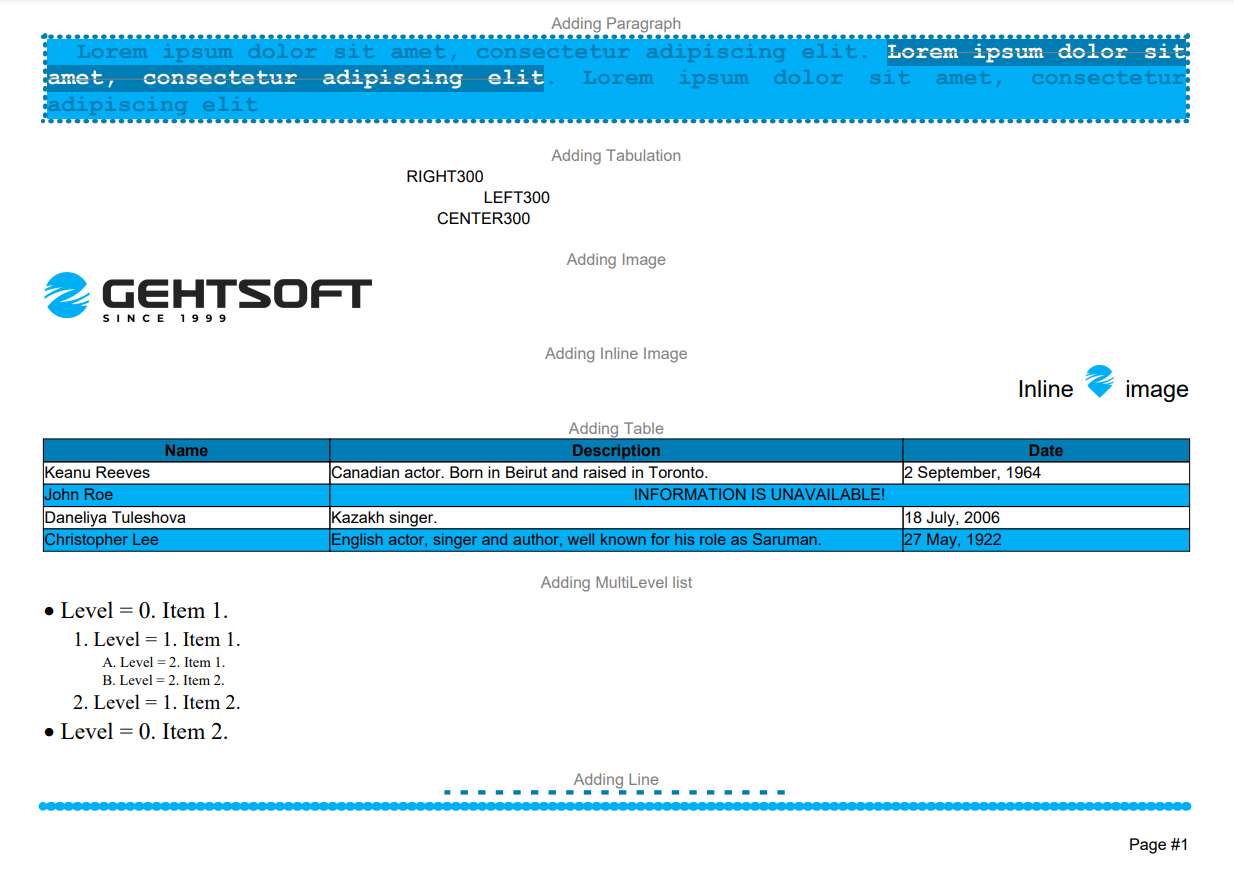
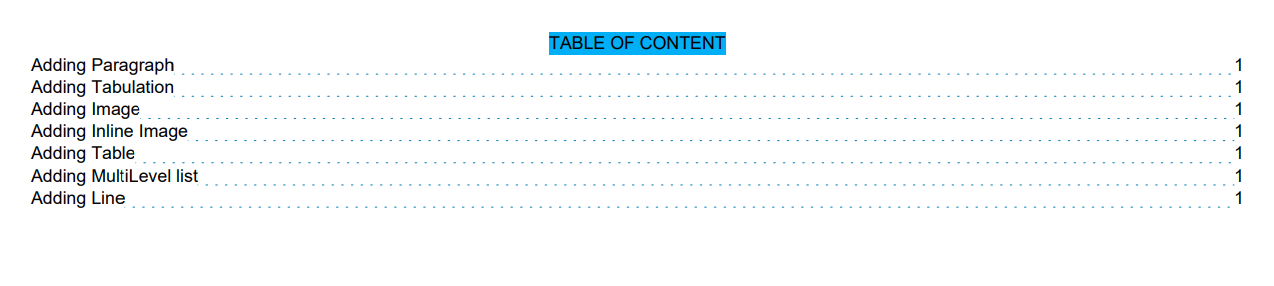 See the document
See the document